I have initially created a post related to this, in which you will have a script file which needs to be manually executed. So I have developed an Apple Script to make it run from launchpad.
Click adaway.app to download the compressed file. You can just download this compressed file, extract and copy to Applications folder.
It will create an entry similar to what you can see below

This will have two user interactive inputs from the user
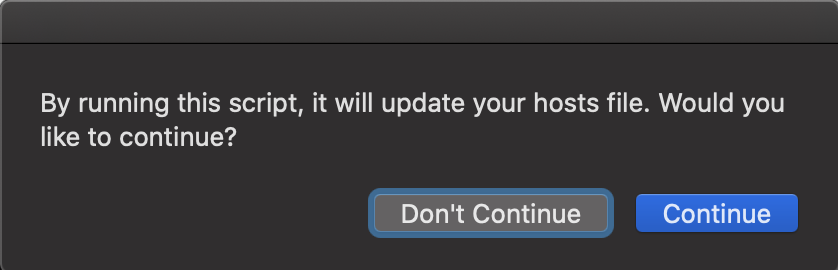
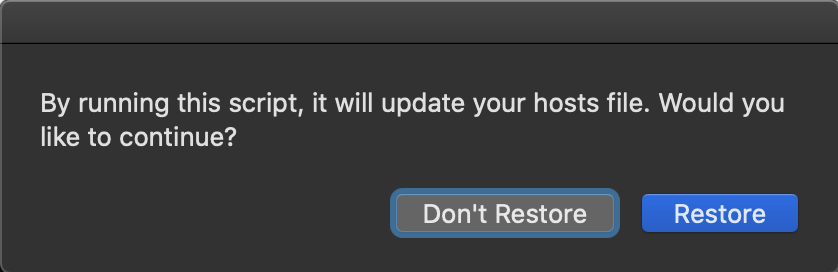
Few other screenshots from the app
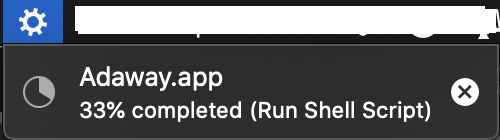
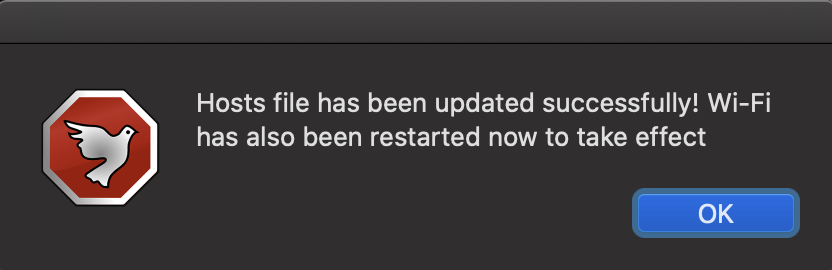
User will be asked for the root user password in order to update the content of /etc/hosts file.